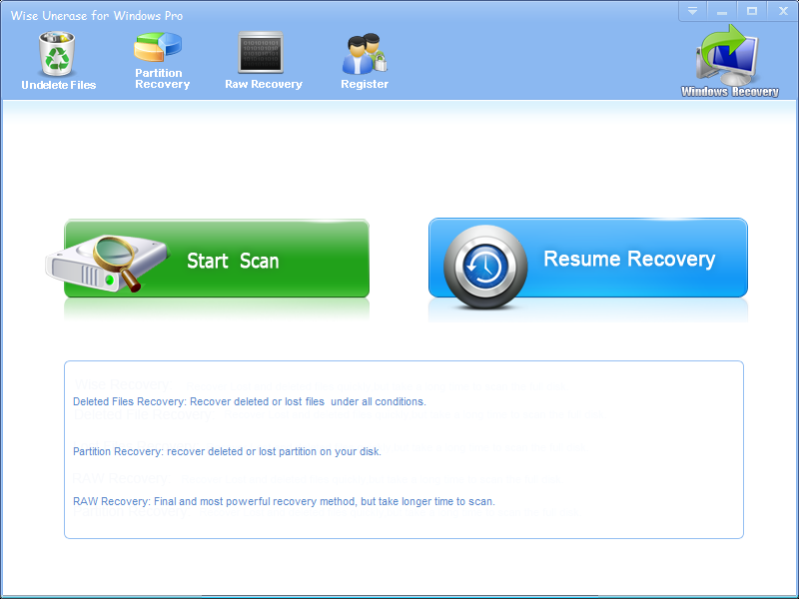Wise Unerase For Windows 2.7.6
Free Trial Version
Publisher Description
Have you ever deleted a Windows file that you did not wish to and wanted to recover it but did not find it in the recycle bin? You probably deleted it permanently with "Shift+Delete" or emptied the Recycle Bin. Now what? Don't worry; you may still have a chance to get it back. This article recommends you an amazing software that can recover deleted Windows files from your hard drive or any other storage device instantly. Don't believe that? Just keep looking. The name of magic recovery freeware is Wise Unerase For Windows.
It is easy-to-use data recovery software that recovers lost and deleted data from hard drive or other storage media due to deletion, corruption or formatting of any storage device. It helps in cases of hard drive corruption or formatting, virus attack, malfunction etc. Every day, Wise Recover Windows Files helps hundreds of users recover their lost or deleted data. It supports 600+ file formats, almost all file system. Wise Unerase For Windows is everything you need to get lost data back. Lost files can occur because of any of the below possibilities: File was mistakenly deleted; File was corrupt and deleted by scandisk; Another program deleted the document; File is password protected. So you should have good habit to backup all files to avoid annoying trouble.
How to recover Windows documents with Wise Unerase For Windows?
1. Download Wise Unerase For Windows, install it and launch it. Click the "Start Scan" button on the main window of Wise Unerase For Windows.
2. You can see the list of all volumes found on your computer, select the exact drive and click the "Next" button to start scanning. If you can't see the drive, please make sure your external drives are connected, and click 'Refresh' button.
3. It will take about 2-10 minutes to scan, it depends on your disk size and files amount on the disk. After scanning is finished, you can preview text document and picture files.
Simple procedure, amazing effect!
About Wise Unerase For Windows
Wise Unerase For Windows is a free trial software published in the File & Disk Management list of programs, part of System Utilities.
This File & Disk Management program is available in English, ChineseSimplified, ChineseTraditional, French, German, Italian, Japanese, Spanish. It was last updated on 27 March, 2024. Wise Unerase For Windows is compatible with the following operating systems: Windows.
The company that develops Wise Unerase For Windows is LionSea Software inc. The latest version released by its developer is 2.7.6.
The download we have available for Wise Unerase For Windows has a file size of 7.34 MB. Just click the green Download button above to start the downloading process. The program is listed on our website since 2013-04-26 and was downloaded 24 times. We have already checked if the download link is safe, however for your own protection we recommend that you scan the downloaded software with your antivirus. Your antivirus may detect the Wise Unerase For Windows as malware if the download link is broken.
How to install Wise Unerase For Windows on your Windows device:
- Click on the Download button on our website. This will start the download from the website of the developer.
- Once the Wise Unerase For Windows is downloaded click on it to start the setup process (assuming you are on a desktop computer).
- When the installation is finished you should be able to see and run the program.